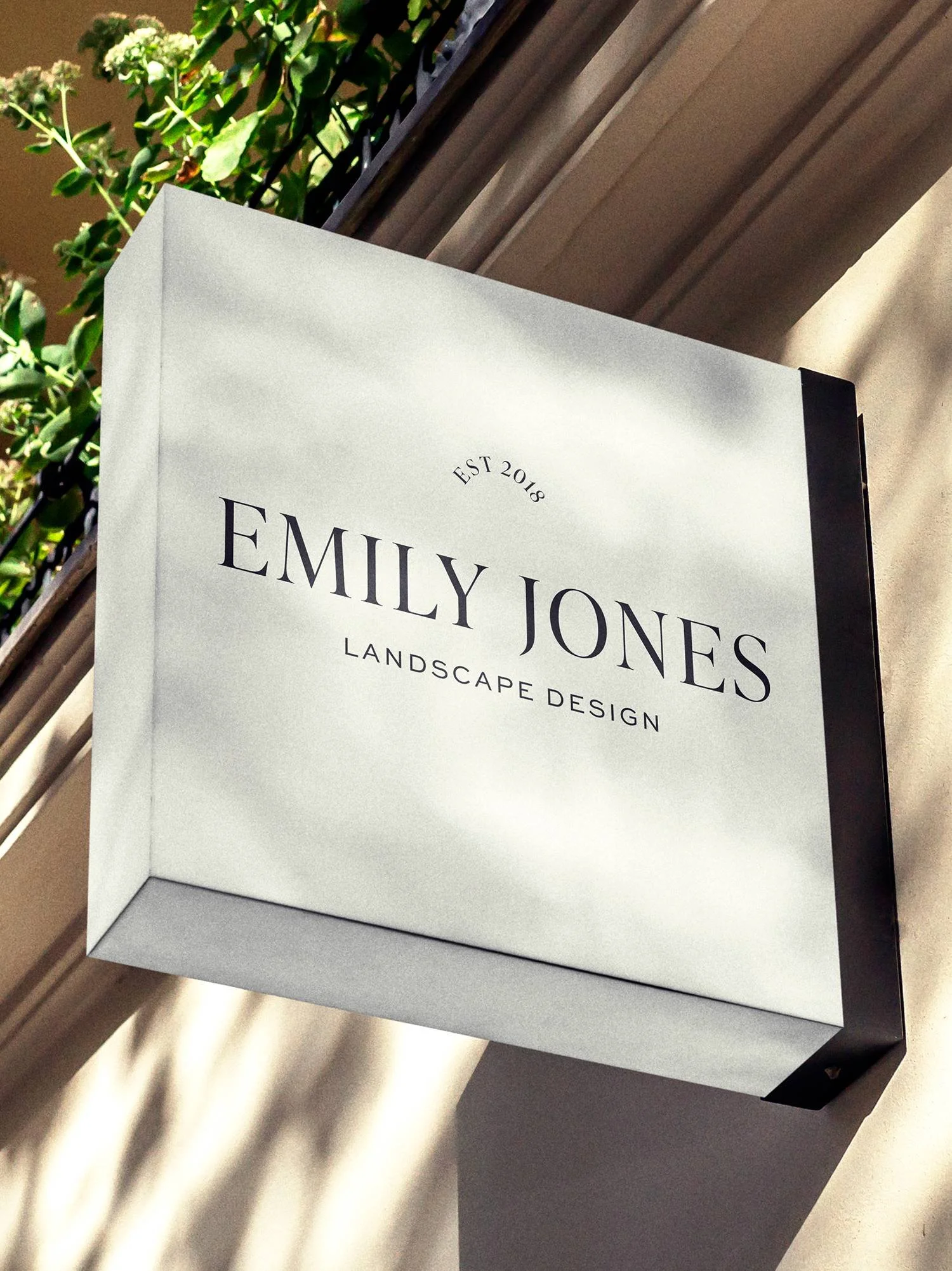Brand Fonts and SEO: 4 Blog Design Fixes to Boost Your Google Ranking
When you think about boosting your Google ranking, you likely focus on keywords, backlinks, or page speed. But many people overlook how closely brand fonts and SEO are connected.
The fonts on your website do more than just make your site look beautiful — they affect readability, user experience, and the length of time visitors stay on your pages. Google rewards websites and blogs that load quickly and keep people engaged, so the right font choices can give your SEO a quiet but powerful boost.
Like many small business owners, when I first started my blog and website, I didn’t know about the connection between brand fonts and SEO. And, much like you, I rely on search traffic to bring in consultation and design clients. After learning about how fonts can boost my Google ranking, I made a few simple font-related fixes to my site — I adjusted the file size, spacing, and contrast. Those small changes made my site faster and improved my Google ranking.
The best part? You don’t need a full rebrand to make a difference. Fonts that improve your Google ranking are readily available, and the changes are easy to make. Here are four website and blog design fixes you can do today.
1. Improve readability to keep visitors longer
Google considers how long people stay on your site (dwell time) as a sign of content quality. If your fonts are too small, too thin, or hard to read, visitors may quickly grow tired of straining to read your content and leave your site. When site visitors leave your site quickly, it hurts your Google ranking. To ensure you’re using the best fonts for readability and SEO, consider the following fixes.
Use a minimum of 16px font size for body text.
Choose web-friendly fonts like Lato, Open Sans, or Source Sans that are easy to read on any device.
Stick to high contrast (e.g., dark text on a light background) so your content is comfortable to read.
2. Optimize font size and spacing for mobile
More than half of web traffic comes from mobile devices, and Google prioritizes mobile-friendly websites. If your text looks cramped on small screens, people will leave your site quickly, resulting in a high bounce rate and lower rankings. To make your site more mobile-friendly, try the following changes.
Increase line spacing to 1.3–1.6 for body text.
Check how your site looks on different phones and tablets to make sure text doesn’t look crowded or wrap awkwardly.
Use fonts that adjust automatically for different screen sizes to ensure your text is always easy to read.
3. Choose brand fonts that are web-safe and reflect your identity
Your fonts should communicate your brand’s personality while still being functional for SEO. Overly decorative fonts might look stylish, but they can slow down load time if they have a large file size and require more memory. Since Google penalizes sites with slow load times, include these fixes to boost your Google ranking.
Select two main fonts: one for headings and one for body text.
Host fonts through a reliable service like Google Fonts for speed and compatibility.
Keep decorative fonts for small accents, not main text.
4. Limit the number of fonts to keep your site fast
When you add more fonts to your site, your file size increases. This will result in slower load times, and a more frustrating experience for your visitors. Since Google prefers fast-loading sites, your site will drop down in the search rankings. To improve site speed and user experience, keep things simple. Incorporate the following fixes to improve the loading speed of your site.
Use no more than two main fonts (one for headings and one for body text).
Limit font weights to regular and bold instead of loading multiple styles.
Choose web-safe or Google-hosted fonts for better site performance.
A few years ago, I audited my website to see if I could improve my site’s performance. I found that my site was using three different Adobe fonts with multiple weights (light, regular, and bold) and several unused weights (thin, medium, and black). Just by simplifying my site — using only two fonts and removing the unused weights — it got noticeably faster and my Google ranking improved.
Conclusion:
Small Changes, Big Results
Choosing the right brand fonts isn’t just about design — it’s about creating a better experience for your visitors and signaling to Google that your site deserves a higher ranking. While fonts aren’t the only factor in SEO, they’re an easy and often-overlooked place to start. With an understanding that brand fonts and SEO are related, you can make some easy changes to your fonts to improve your Google ranking.
Start with small steps. Review the fonts on your website and blog today. By making small changes, such as improving readability, optimizing for mobile, limiting font usage, and selecting fonts that reflect your brand, you can make a noticeable difference in how your site looks and performs in search results.
If you’re ready to take the next step, my Brand Refresh Service can help you create a cohesive, professional look that not only reflects your brand’s personality but also supports your SEO goals. Book a one-to-one consultation to see how small design changes can lead to big results for your business.